How to Build a Successful Drone Mapping Business with DroneDeploy

Building a drone-based business in 2022 is much more competitive than it was a few years ago.
Drones and drone mapping are becoming increasingly popular for various industries. In this blog post, I'll provide a detailed guide on how to start a successful drone mapping business using DroneDeploy - the leading drone mapping software.
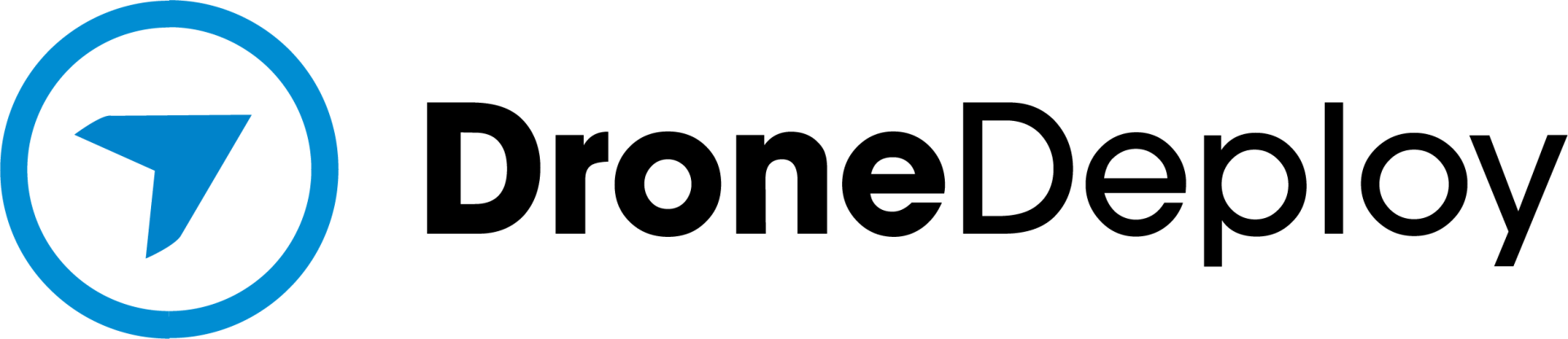
What is Drone Mapping and Photogrammetry?
Drone mapping, also known as photogrammetry, involves making measurements from drone photos to create detailed 2D maps and 3D models. It's the same technology used for Google Maps satellite imagery.
To create drone maps, you need software like DroneDeploy that automates drone flights and captures imagery that can be stitched together. DroneDeploy has over 5,000 business clients worldwide for good reason - it's easy to use, plans flights, automates drone operations, and enables you to access maps and data from anywhere.
Key Benefits of Drone Mapping
- High-resolution 2D maps and 3D models of sites
- Accurate measurements of areas, volumes, elevations etc.
- Monitoring changes over time e.g. construction progress Identifying problems e.g. damages, erosion, vegetation health
- Planning and survey data without need for extensive field work
- Presenting details of project sites to clients/stakeholders
DroneDeploy makes it simple to get all this valuable information from drone maps. Their tools can instantly generate reports with stockpile volumes, cut and fill details, roof measurements and more.
Essential Gear for Drone Mapping
To start mapping, you'll need:
- DroneDeploy account
- A supported drone such as DJI Phantom or Inspire
- Smartphone or tablet to run DroneDeploy app
- Batteries, controllers, cases etc
Steps for Drone Mapping with DroneDeploy
- Plan mission on site or in advance via DroneDeploy
- Set flight parameters - altitude, overlap, camera angle
- Double check location hazards, airspace restrictions
- Launch drone to required altitude
- Start automated data capture flight
- Land drone safely when finished
- Upload images to DroneDeploy for processing
- Access maps, 3D models, measurement tools in the cloud!
Building a Drone Mapping Business
- Construction - monitor progress and identify issues
- Agriculture - analyze crop health, volume calculations
- Insurance - assess damage for claims
- Real estate - present properties with 3D models
- Solar/wind farms - survey sites and inspect panels/turbines
Why DroneDeploy is Key
Their constant innovation like 360 Walk-through's integrated with maps make DroneDeploy the go-to choice for drone mapping.
